Top Database Management Tips for Businesses
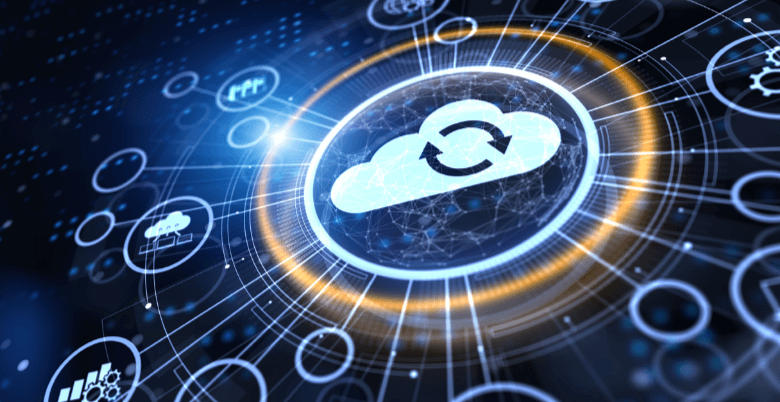
In today’s data-driven world, effective database management is a cornerstone of business success. Whether you’re a small startup or a large enterprise, the way you manage your data can significantly impact your operations, decision-making processes, and overall efficiency. With the ever-increasing volume of data, businesses need to ensure their database systems are secure, reliable, and optimized for performance. In this article, we’ll explore some of the top database management tips for businesses to help you maintain a robust and efficient database system.
Understanding the Importance of Database Management
Database management is more than just storing data; it’s about ensuring that the data is accessible, accurate, and secure. Businesses rely on data to make informed decisions, analyze trends, and serve customers effectively. Poor database management can lead to data breaches, system downtime, and even legal issues. Thus, implementing effective database management practices is crucial for maintaining the integrity and performance of your database system.
1. Regular Database Backups
One of the most critical aspects of database management is performing regular backups. Data loss can occur due to hardware failures, software bugs, human error, or cyber-attacks. Regular backups ensure that your data can be restored in the event of such incidents. It’s essential to schedule automated backups and test them periodically to ensure they are functioning correctly. Additionally, consider implementing an off-site backup solution to protect against disasters like fires or floods that could damage on-site data storage.
2. Optimize Database Performance
Database performance optimization is crucial for ensuring that your applications run smoothly and efficiently. Poorly performing databases can lead to slow application response times, which can frustrate users and impact business operations. To optimize performance, regularly monitor database queries, and identify any slow-running queries that need to be optimized. Indexing, query optimization, and efficient database design are key strategies to enhance performance. Additionally, consider archiving or deleting old data that is no longer needed to reduce the load on the database.
3. Implement Data Security Measures
Data security is a top priority for any business, especially in an era where data breaches are becoming increasingly common. Implementing strong security measures can protect sensitive information from unauthorized access. Start by encrypting your database to protect data at rest. Additionally, use firewalls, intrusion detection systems, and access controls to limit who can access your database. Regularly update your database management system (DBMS) to protect against vulnerabilities, and ensure that your employees are trained in best practices for data security.
4. Regularly Monitor and Audit Database Activity
Monitoring and auditing database activity is essential for detecting unusual behavior that could indicate a security breach or other issues. Implement tools that allow you to track database activity in real time, and set up alerts for any suspicious activities, such as unauthorized access attempts or abnormal data changes. Regular audits help identify potential weaknesses in your database management practices and ensure that your system complies with regulatory requirements.
5. Standardize Data Entry and Naming Conventions
Inconsistent data entry and naming conventions can lead to data redundancy, errors, and difficulties in data retrieval. Establishing standardized data entry procedures and naming conventions is crucial for maintaining data consistency and integrity. For example, decide on a standard format for dates, addresses, and other commonly used data fields. Consistent naming conventions for tables, columns, and other database objects make it easier to manage and query the database.
6. Implement a Data Recovery Plan
A comprehensive data recovery plan is essential for minimizing downtime and data loss in the event of a disaster. This plan should include detailed procedures for restoring data from backups, as well as steps for recovering from various types of failures, such as hardware malfunctions or cyber-attacks. Regularly review and update your data recovery plan to ensure it aligns with your current business needs and technological environment.
7. Use Database Management Tools
There are numerous database management tools available that can simplify and automate various aspects of database administration. These tools can help with tasks such as performance monitoring, data migration, backup automation, and security management. Investing in the right tools can save time, reduce the risk of errors, and improve overall database efficiency. Be sure to choose tools that are compatible with your database management system and meet your specific business requirements.
8. Implement Data Archiving Policies
As your business grows, so does the amount of data you generate. Not all data needs to be kept in the active database indefinitely. Implementing data archiving policies can help manage data growth and improve database performance. Archiving older, less frequently accessed data to a separate storage system frees up resources and ensures that your database remains efficient. Make sure that archived data is still accessible when needed and that it is stored securely.
9. Regularly Update Your Database Management System
Keeping your database management system (DBMS) up to date is critical for maintaining security, performance, and compatibility with other software. Regular updates often include patches for security vulnerabilities, performance improvements, and new features that can enhance your database management capabilities. Establish a routine for checking and applying updates, and always test updates in a development environment before deploying them to your production system.
10. Conduct Regular Database Maintenance
Regular maintenance is necessary to ensure the long-term health of your database. This includes tasks such as defragmenting database files, rebuilding indexes, and cleaning up unused space. Maintenance tasks help prevent performance degradation and ensure that your database operates smoothly. Schedule maintenance during off-peak hours to minimize the impact on users and ensure that the database remains available when needed.
11. Implement Database Partitioning
For businesses with large datasets, database partitioning can be an effective strategy to improve performance and manageability. Partitioning involves dividing a large database into smaller, more manageable pieces, called partitions. This can help reduce the time it takes to query data and make it easier to perform maintenance tasks on specific parts of the database. Partitioning can also improve data availability by allowing you to distribute data across multiple storage devices.
12. Secure Database Access
Controlling who has access to your database is a fundamental aspect of database security. Implement role-based access controls (RBAC) to ensure that users only have access to the data they need to perform their job functions. Additionally, use strong authentication methods, such as multi-factor authentication (MFA), to verify the identity of users accessing the database. Regularly review and update access permissions to ensure they align with current business roles and responsibilities.
13. Document Database Procedures and Policies
Documenting your database procedures and policies is essential for ensuring consistency and clarity in database management. This documentation should include details on backup procedures, data recovery plans, access control policies, and maintenance schedules. Having clear documentation ensures that all team members understand the processes and can follow them correctly. It also serves as a valuable resource for training new employees and onboarding them to your database management practices.
14. Implement Data Deduplication
Data deduplication is the process of identifying and eliminating duplicate copies of data. This is particularly important in databases where data redundancy can lead to increased storage costs and degraded performance. By implementing data deduplication techniques, you can reduce the amount of data stored, lower storage costs, and improve database performance. Ensure that your deduplication process does not result in the loss of important data or affect data integrity.
15. Monitor Database Performance Metrics
Monitoring key performance metrics is essential for understanding the health and performance of your database. Common metrics to monitor include query response time, database uptime, transaction throughput, and resource usage (e.g., CPU, memory, and disk I/O). By regularly monitoring these metrics, you can quickly identify and address performance bottlenecks or other issues that could impact your database’s efficiency.
16. Plan for Scalability
As your business grows, so will your data storage and processing needs. Planning for scalability is crucial to ensure that your database can handle increased loads without compromising performance. This may involve upgrading your hardware, optimizing your database design, or implementing sharding (splitting a database into smaller, distributed databases). Scalability planning ensures that your database can grow with your business and continue to meet your needs over time.
17. Conduct Regular Security Audits
Regular security audits are essential for identifying vulnerabilities in your database management system and ensuring compliance with data protection regulations. During a security audit, assess your database’s encryption methods, access controls, backup processes, and other security measures. Identify any weaknesses and take corrective actions to strengthen your database’s security posture. Regular audits help protect your business from data breaches and ensure that you meet legal and regulatory requirements.
Data masking is a technique used to protect sensitive information by replacing it with fictitious data that looks real but is not usable in practice. This is especially useful when working with development and testing environments where real data might not be necessary. Data masking helps protect sensitive information from unauthorized access and reduces the risk of data breaches during development and testing processes.
Even the most secure and well-managed database can be compromised by human error. Training your team on database best practices is essential for maintaining a secure and efficient database environment. Provide training on topics such as data entry procedures, security protocols, and backup processes. Regular training ensures that all team members are aware of their responsibilities and can contribute to effective database management.
Effective database management requires collaboration between database administrators, IT professionals, and security teams. Working together ensures that your database management practices align with your overall IT strategy and security policies. Regular communication and collaboration help identify potential issues early and ensure that your database remains secure, efficient, and compliant with industry standards.
Frequently Asked Questions
How often should I back up my database? The frequency of database backups depends on the nature of your business and the volume of data you generate. For businesses with high transaction volumes, daily backups are recommended. In some cases, you may need to perform multiple backups throughout the day.
What is the best way to secure a database? Securing a database involves implementing a combination of encryption, access controls, firewalls, and regular monitoring. Encrypt sensitive data, restrict access based on roles, and regularly update your DBMS to protect against vulnerabilities.
How can I improve database performance? Improving database performance involves optimizing queries, indexing, partitioning, and regular maintenance. Monitoring performance metrics and addressing bottlenecks as they arise is also essential.
What is data deduplication, and why is it important? Data deduplication is the process of identifying and removing duplicate copies of data. It is important because it reduces storage costs and improves database performance by minimizing redundant data.
How do I plan for database scalability? Planning for scalability involves assessing your current and future data needs, optimizing database design, and considering hardware upgrades or sharding. Scalability planning ensures your database can handle growth without compromising performance.
Why is documentation important in database management? Documentation provides clear guidelines for database procedures, ensuring consistency and helping with training and onboarding. It also serves as a reference for troubleshooting and maintaining the database.
Conclusion
Effective database management is essential for businesses to ensure data security, performance, and accessibility. By following these top database management tips, you can maintain a robust and reliable database system that supports your business operations and growth. From regular backups and performance optimization to implementing security measures and planning for scalability, these strategies will help you manage your database effectively and avoid common pitfalls. Remember, a well-managed database is a critical asset that can give your business a competitive edge in today’s data-driven marketplace.




